Installation & Operation Instructions for
EMSPowered MR2 Oil Pressure Gauge
Contents of package:
1 x oil pressure gauge
1 x pressure sensor
1 x switch with mounting ring
2 x machine screws (to mount gauge)
4 x washers/spacers
Notes before installation:
1) Always ground yourself using a static control wrist strap when working on the gauge cluster during installation of the EMSPowered gauge. This will prevent the possibility of damage from static shock. Static shock is especially dangerous in cold/dry climate.
2) When handling the gauge be careful not to scratch the lense. The lense is durable but will easily scratch if handled improperly.
3) Have some wire ready for your installation.
Tools/items needed:
* Philips screwdriver
* Flathead screwdriver
* Drill
* 1/4″ drillbit
* 3/8″ drillbit
* Enough wire to connect the guage, pressure sensor and switch
* Electric tape and/or wire insulation
Installation:
1) Remove the screws holding the plastic trim underneath the steering column. After you remove the screws the piece should snap off with a little bit of pressure. See the following pictures to show the locations of these screws:
2) When you snap the plastic cover off, you will need to remove the socket connected to your foglight switch (if you have one installed):
3) Now remove your shift knob by unscrewing it (counterclockwise). After you remove the shift knob remove the leather shift boot by pulling it upwards until it snaps out of place:
4) Remove your ashtray by pulling it upwards. Now remove the two screws behind the ashtray:
5) Now you can remove the plastic trim surrounging the A/C vents, radio, and A/C controls by pulling gently until it snaps out of place on all corners. You will need to remove the sockets connecting to your cigarette lighter adapter and also your hazard light button:
6) Remove the screw directly to the left of the ignition/key tumbler:
7) Remove the plastic trim piece surrounding the steering column and the far left A/C vent by gently pulling until it snaps out of place. You will need to remove the socket connecting to the dimmer knob:
8) Remove the 3 remaiining screws holding the gauge cluster in place:
9) Remove the plastic trim piece at the top of the gauge cluster by pulling gently downward until it snaps out of place:
10) This is the most difficult part of the installation. You will need to tilt the gauge cluster forward on one side, reach behind it and remove the cables connected to it in the back. This is easier on 93+ cars with an electrical speedo. On 90-92 cars this is more difficult because of the mechanical speedo which has a cable connected to the back of the gauge cluster which tends to be difficult to remove.
After you remove the cables from the back of the gauge cluster, tilt your steering wheel all the way down and manuver the gauge cluster assembly out. At this point you are ready to get started with the installation of the new gauge.
11) Take a break, get a soda, and pat yourself on the back. You are past the most difficult part.
12) Find a clean area that you can work on the gauge cluster. A large table works really well, to allow space to spread your items out without losing anything.
13) Start by removing the front black bezel from the gauge cluster. You do this by undoing the tabs/clips holdling the black bezel to the white housing. You may need a flathead screw driver to pry the tabs loose. After you remove the black bezel your gauge cluster will look like this:
14) Remove the two screws holding the stock Toyota boost gauge (or voltage gauge) in place on the back of the gauge cluster:
15) After removing the screws, pull up gently on the stock Toyota boost gauge and remove it from the cluster:
16) Using a 1/4″ drill bit, drill a hole in the spot shown in the picture below:
17) Remove your oil pressure gauge from the protective plastic bag. Carefully put each of the wires through the hole you drilled in the previous step. After you get all of the wires through mount the gauge to the cluster using the two screws provided. After you mount the gauge, clip the black bezel back onto the gauge cluster to make sure the gauge sits flush against the bezel. If there is a small gap, you will need to use the provided washers to space the gauge upwards to sit flush with the black bezel. This is due to variation in the gauge clusters. Your Mounted gauge should look like the following before assembling the gauge cluster back together:
18) Now you will need to decide where you want to mount the programming switch. Most people will mount it next to the dimmer knob. Using a 3/8″ drill bit drill a hole in the location you’d like to mount the switch. Then push the switch assembly through the hole and mount it using the mounting ring provided with the switch. Make sure not to overtighten the ring. In this picture the switch is mounted to the center trim piece next to the ashtray:
19) Now you’ll need to mount your pressure sensor in your engine bay. You can mount it anywhere you have space using an oil filter sandwich plate to mount it under the oil filter, or you can mount it using a “T” adapter where the stock oil pressure sensor is, or a variety of other spots.
20) Now you will need to connect the wires. Use the following as a guidline:
Wires from the gauge:
* Red –> +12V switched power source
* Black –> connect to ground
* White –> connect to the oil pressure sensor
* Green –> connect to headlights switch for dimming/nighttime feature to function (optional)
* Orange –> connect to one of the wires coming from the switch (either wire will work)
* Connect the other unused wire from the switch to ground.
Note: If you use a chassis ground make sure you chean the surface of residue/paint so that you get a solid connection.
21) After you have finished the wiring turn the key to the on position to make sure that the gauge is functioning. Also, make sure that the switch is functioning. After you have confirmed this re-install the gauge cluster along with all of the trim pieces that you previously removed. Make sure to reconnect all of the cables connecting to the back of the gauge cluster.
Congratulations, you’ve installed the all new EMSPowered custom oil pressure gauge!
Operation:
Press and hold the button for a few seconds to change the mode. Press and release quickly (tap the button) to change the setting in any mode. Modes are as follows:
| MODE | DISPLAY | SETTINGS |
| Normal | Pressure | |
| Set Low Pressure Alarm | L.20 | Sets low pressure alarm threshold in PSI |
| Set High Pressure Alarm | H.70 | Sets high pressure alarm threshold in PSI |
| Brightness Regular | Br.9 | Daytime brightness setting |
| Brightness Parkinglights On | BP.1 | Nighttime brightness setting (activated by the green dimmer wire) |
















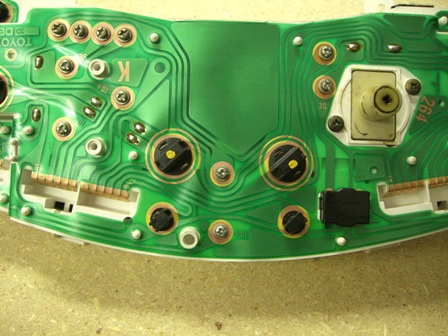










Recent Comments